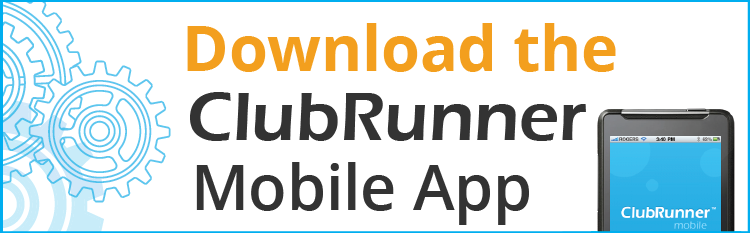Archiving Club Documents
How to add / archive important document records
Records such as Club Bylaws that are important to archive can be added to the website using the following steps.
First the document to be archived should be created and saved as a .pdf file, which will make it readable by any browser. Then follow the steps below to add your document to the website.
Login (member login at top right) and click on "Member Area" (top right) which causes a light blue menu to appear.
Click on the "Organization" tab which changes the menu below. Then click on the "Documents" link in that menu, which takes you to the page where you will upload your pdf file.
Click on the "Add" link to the far right of the "CLUB DOCUMENTS AND RECORDS" folder.
In the Title box type a descriptive name, for example, "Club Bylaws" (the permalink box will fill in automatically). No description is needed.
Choose "Requires Login" for the Access level.
Click the "Choose File" button, and browse your computer to find the file you want to upload.
Click Save and you should see your file listed in the CLUB DOCUMENTS AND RECORDS folder.
The file will always be available to logged-in site members in the navigation menu location: Members Only / Club Documents / All Site Documents.
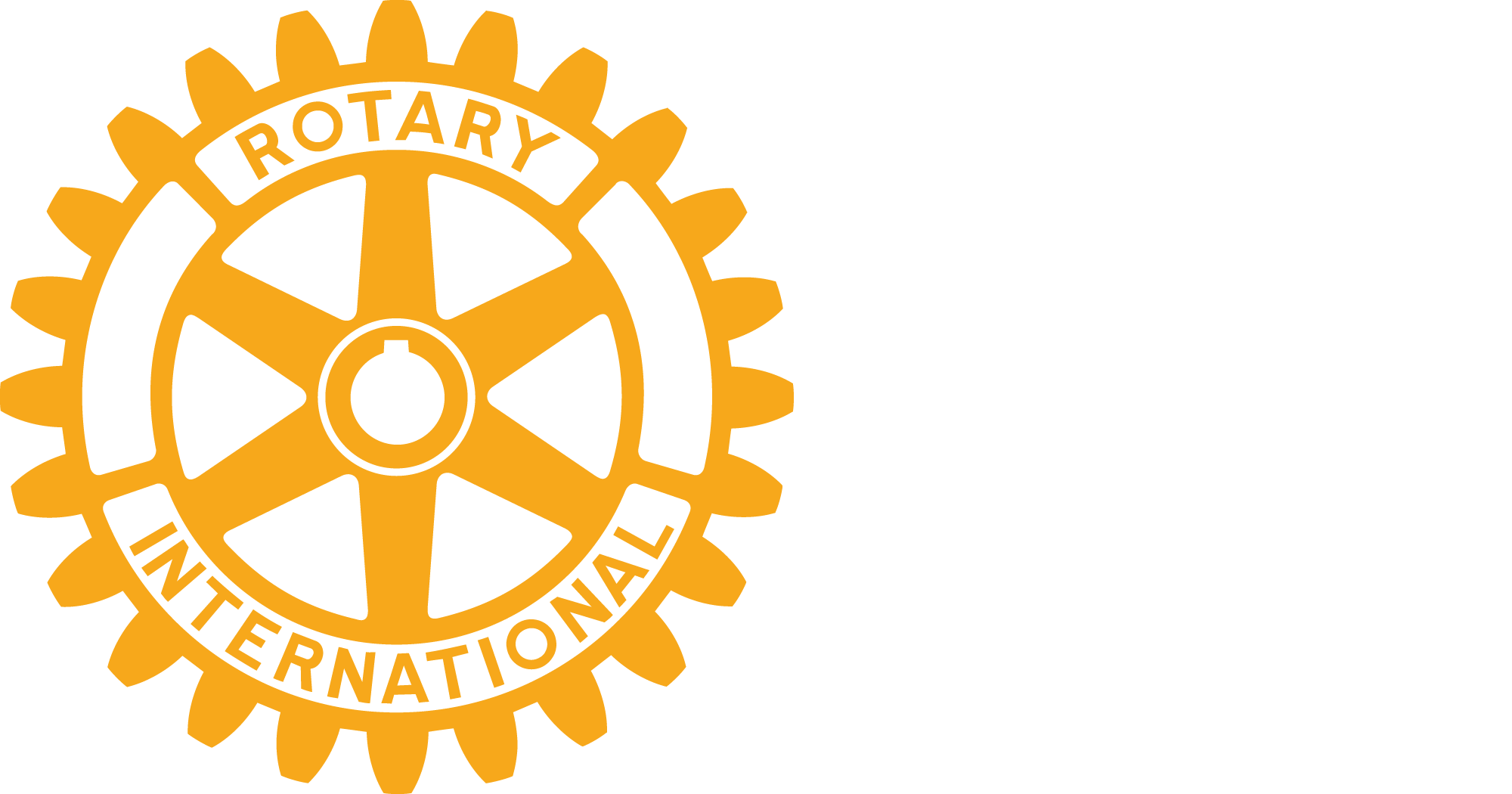
.png)